Now that we are approaching interview season for many of our Class of 2021 seniors (interviews for early applicants often start in November), it seems like a good time to provide you with some tips and tricks for interviewing via Zoom. Our new digital world has given us a whole host of potential issues that can crop up during interviews, and the process is stressful enough for students as it is! Follow our tips for a smooth, stress-free interviewing experience. For our current clients, you can also book an Interview Prep session with us to hone your skills and make sure your Zoom presence is as strong as possible.
—
1. Pay attention to your background.
This may seem like an obvious suggestion, but it is important to point out: before your interview, make sure that your space is clean and clutter-free. Your background should be neutral and professional. A bookshelf, a few understated decorations, or a plain wall are all good options. Please, please do NOT have your bed behind you during the interview - I know that it can be a struggle to find a space when everyone is working and learning from home, but if you absolutely must conduct the interview in your bedroom, angle the camera away from your bed or use a Zoom background.
Check out the angle of my monitor - it is set up that way intentionally so that the bookcase is in the background instead of the windows behind me.
Also, make sure that you set up your space in a less-trafficked area of your household, and put a sign on the door to warn family members and other people in the house to steer clear. You don’t want the interviewer to hear dogs barking or siblings and other family members moving and talking in the background, and the noise may interrupt your concentration as well.
Finally, don’t forget to put your phone on silent in advance of the meeting!
2. Set up your lighting in advance.
It is easy not to think about your lighting until the day of the interview, but please make sure your space is set up ahead of time, and use your webcam to check exactly what the interviewer will see during your Zoom session. One good option is to do the interview while facing a window, or to move a lamp just behind your computer or webcam, to ensure your face is lit evenly. Check the lighting around the same time of day as you will have your eventual interview - a room that is bright with morning sun at 8:00 am may be dark and shadowy by the afternoon!
3. Work your angles.
If you are using a laptop placed on a desk in front of you for the interview, the webcam will be lower than your face, creating an awkward angle for the interviewer. In order to present yourself head-on, use books, boxes, or a lap desk underneath your laptop, so that your webcam is at eye level and you can speak into the camera.
The Container Store offers some inexpensive options for monitor stands, if you’d like to up your game a little bit. This is the one I bought for myself and I like this one too.
I know it is hard to resist, but try not to watch yourself during the interview. If you’ve followed these tips, you’ve already tested your camera and lighting, so you know what you look like! Pin the interviewer’s video to your screen, and look into or just below your webcam when speaking, so the interviewer can see that you are focused and engaged in the conversation.
4. Keep parents out of it.
No, not out of the interview process entirely - parents are a great resource to help you plan an appropriate background, test your camera and sound system, and even help you with a practice interview. But once you are in front of the interviewer, it is time for parents to step away. It is obvious to interviewers when a parent is in the room with you, even if they are offscreen. You want the interviewer to know that you can be independent and self-reliant in college, so politely ask parents to wait outside.
A similar point about notes: it is great to be prepared with interview notes and questions. I recommend pulling them up on your computer screen ahead of time, so you can refer to them without looking away from the interviewer, if necessary. That said, you want to spend most of your interview time focused on your conversation, so make sure to spend time getting familiar with the school and going over your materials in advance.
5. Troubleshoot your tech.
Well before your interview (no, not five minutes before), check your camera, speakers, and microphone. Make sure that your internet connection is strong, and your image and sound quality are clear. You should also check that you have your Zoom or Skype password and login information readily available, so you don’t keep the interviewer waiting with any account issues. You should do these checks in the same space you intend to conduct the interview if at all possible.
You will also want to make sure that you have downloaded the Zoom or Skype apps to your computer; both programs will run more efficiently that way. While both Zoom and Skype can technically be accessed through your browser, they will not run at optimal speeds and your screen may freeze as a result.
Of course, even if you do all of these checks, tech issues may occur during an interview. Don’t panic! Your interviewer likely has experience working over Zoom and knows that these types of problems arise. If you can’t resolve the issue, try asking the interviewer if you can hang up and restart the call. Once you are back online, apologize quickly and move on with the interview - don’t spend valuable time over-apologizing when you want to be talking about your interest in their school!
6. Sit still.
Fidgeting can be a challenge for many students during interviews, but during virtual interviews in particular, fidgeting can be a real issue. If you move your hands or touch your face and hair, these gestures are ultra-visible on-screen. Try to eliminate the potential for fidgeting by sitting in a chair that does not swivel, so you’re not tempted to move back and forth during the interview. Keep your hair away from your face and don’t wear jewelry or other clothing items that you may play with unconsciously.
7. Rules still apply.
All of the normal rules for interviewing still apply over Zoom. You should dress in appropriate business casual attire, just as if you are interviewing on-campus - yes, even though the interviewer won’t see your legs. Not only will this make you feel more confident during the interview, it will also be important should you need to stand up or move around at any time while you are online.
You should also be early. With virtual appointments, it can be easy to get caught up in other things and lose track of time. Aim to be online 5-10 minutes early, if possible, and waiting in the Zoom room for your interviewer. This plan will also give you some padding if you have any issues logging on or connecting to the video, and enable you to test your technology again if necessary.
—
Whether you are a Class of 2021 student about to begin interviewing, or you’re an underclassman just starting to attend information sessions and meet with counselors to learn more about your college choices, you can use these tips to put your best (virtual) foot forward. Good luck to all of our students with November interviews - we can’t wait for the admissions officers and alumni interviewers to meet you!